Whether they know it or not, field service organizations are facing a growing knowledge gap.
As experienced technicians retire, they’re taking decades of expertise with them. Volumes of practical knowledge and valuable insights gathered over hundreds (or thousands) of service calls go walking out the front door.
You can’t afford to let that happen.
Making matters worse, many short-handed service organizations are forced to accelerate training and steepen the learning curve for raw recruits. But throwing beginners into the deep end does nothing to close the knowledge gap.
New technicians face complex problems without the depth of know-how they need. It’s a never-ending loop of loss.
Poor preparation mixed with high expectations only ends in frustration.
And thus the gap persists, leading to higher operational costs, massive inefficiencies, and, unfortunately, unhappy customers.
A recent study found that 70% of corporate leaders recognize a critical skills gap in their organizations, impacting business performance. This challenge is particularly pressing in field service where knowledge is often tacit or “tribal”—learned on the job, rather than from a manual.
But the challenge is not insurmountable, and IT leaders are in a unique position to help capture this expertise, make it accessible, scalable, and ready to adapt to future tech.
The Knowledge Gap in Field Service

In the fast-paced world of field service, capturing and expanding your team’s knowledge has never been more important. As new technologies reshape how we work, IT leaders play a vital role in helping their organizations gather, organize, and scale the expertise that keeps operations running smoothly.
With the rise of Multimodal Generative AI, field service is being revolutionized. It’s easier than ever for companies to move beyond one-dimensional text manuals for service knowledge.
This guide will walk you through the steps IT leaders like you can take to build a future-proof knowledge base, making sure all those valuable insights don’t retire along with your experts.

Step 1: Start Capturing Knowledge Now
This step is all about building a solid foundation of information that your future knowledge base can stand on. The more detailed and organized you make this foundation now, the bigger your knowledge base can grow.
Actionable Tips for IT Leaders:
Implement Comprehensive Recording Tools: Think of capturing field service interactions as gathering materials to build with—not just the big pieces like videos, but the smaller, detailed parts like transcriptions, notes, and augmented reality (AR) annotations. This combination of data is like assembling a toolkit with every possible tool you might need down the road. The richer and more varied your “materials,” the more possibilities you’ll have when it’s time to build.
Standardize Data Collection: Your data needs to be collected in a consistent, organized way. Setting standards for tagging and organizing data is like labeling each piece so you know exactly where it goes. This consistency makes it much easier for future AI tools to analyze and learn from the data.
Future-Proof Your Foundation: By starting to capture this data now, you’re not just storing information for today—you’re laying the groundwork for a powerful, AI-ready knowledge base that can grow and improve over time.
On average, an organization’s lowest-performing technicians cost 86% more than the top-performing technicians.
—Aquant, 2023 Medical Device Benchmark Report
Step 2: Organize and Categorize
Raw data is valuable, but organized data is powerful. Once you’ve begun capturing interactions, the next step is to categorize and structure it, making it easy to search, analyze, and use in practical ways.
This step describes turning raw data into a well-organized library that is easy for anyone to explore and use effectively. Just like a library needs shelves, categories, and labels to help people find what they’re looking for, your knowledge base needs a clear system to make the data useful.
Actionable Tips for IT Leaders:
Develop a Taxonomy: Work with field service experts to brainstorm and create a structured way to categorize information. Think about what would be useful: for example, by equipment type, problem type, or solution steps. This makes it easier for technicians to find exactly what they need, when they need it.
Leverage Metadata: Adding things like timestamps, equipment details, and location make it easier to find specific information. For example, if you need to locate data about a specific piece of equipment in a particular region, metadata lets you jump straight to it, saving time and making searches more accurate. Metadata also goes a long way towards improving the accuracy and speed of future AI analysis.
Use Data Management and Processing Tools: Keeping your library organized is no small task, so investing in data management tools is like hiring a team of librarians who automatically label, organize, and categorize each piece of data as it comes in. These tools can handle large amounts of data and prepare it for AI analysis, making sure everything stays neat and searchable as your collection grows.
Remember: By organizing your data thoughtfully, you’re setting the stage for deeper, AI-powered insights, that make knowledge more accessible for future generations of field technicians and engineers.
Step 3: Leverage AI for Analysis
Here’s where your knowledge base starts to shine. Once you’ve captured and organized your data, AI can extract patterns, identify trends, and offer insights that improve operations.
Actionable Tips for IT Leaders:
Deploy AI Models: Use AI models to help analyze your multimodal data interaction data. AI can quickly extract trends, such as common troubleshooting methods or recurring equipment issues. Think of AI as a detective diving into your data—watching past cases, finding patterns, and spotting trends. AI can tell you things like, “Hey, this part seems to break a lot,” or “These steps usually solve the problem quickly.”
Implement Continuous Learning: Structure your AI project to improve over time and always have human-in-the-loop feedback, adapting as new data is introduced. Each new piece of data is like a lesson, where humans should guide AI to help it get smarter and more accurate. So, the insights it provides get better and better, like a tech who’s worked on hundreds of similar machines and knows just what to look for.
This is where traditional knowledge systems like online folders full of hard-to-read PDFs, piles of bulky paper manuals, and expertise from your top service people start transforming into something remarkable. All that interaction data you’ve gathered turns into “living” structured knowledge that augments your traditional knowledge sources with tacit expertise.
87% of companies worldwide report skill gaps or expect them within a few years
—McKinsey, 2022
Step 4: Create Interactive Guides
Once AI has helped you extract valuable insights, you can start packaging them into interactive, easy-to-use visual guides for technicians in the field. These guides should be simple, flexible, and ready to adapt to whatever a technician needs at the moment.
Actionable Tips for IT Leaders:
Develop AI-Enhanced Guides: Imagine each technician has a personal assistant who can show and tell them what they need for each job. They can pull up a custom set of multimodal instructions tailored to the specific equipment they’re working on. The guide might show videos, highlight parts using AR, or walk them through step-by-step instructions, adjusting as needed based on the task at hand.
Enable Access on Mobile and Wearable Devices: Make sure guides are available on smartphones, tablets, and wearable devices, allowing technicians to access help hands-free and in real time.
Incorporate Technician Feedback: Create a feedback loop where technicians can suggest improvements to the guides, keeping them accurate, relevant, and helpful.
Interactive guides empower technicians by giving them instant access to expertise, boosting efficiency and improving service quality.
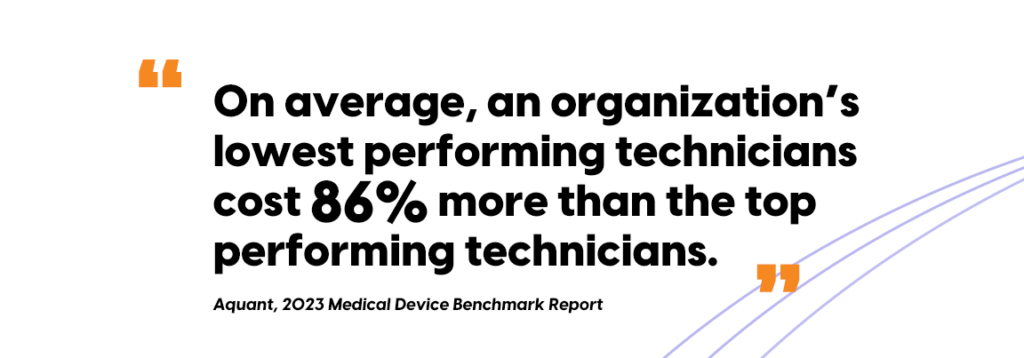

Step 5: Iterate and Improve
The final step is to treat your knowledge base as a living resource, constantly updated and improved as new insights and data come in. Just like a garden, it’s never “done,” it gets better the more you put into it.
Actionable Tips for IT Leaders:
Set Up Continuous Improvement Processes: Regularly update your taxonomy, refine AI models, and improve interactive guides based on user feedback. Listening to feedback from technicians in the field will help you keep things fresh and relevant.
Measure Impact: Track metrics like time-to-resolution, first-time fix rates, and technician satisfaction to gauge the effectiveness of your knowledge base. Use these metrics to help you understand where things are going well or where you need to make changes.
Stay Ahead of New Tech: You should be ready to adopt tech advances—like better AI, AR, or Internet of Things (IoT) devices—that can make your knowledge base even more effective.
An evolving knowledge base is a long-term investment. With regular care, it becomes an even more valuable resource, adapting as your organization grows and evolves.
U.S. employers will soon face the largest labor shortage the country has ever seen, with a deficit of six million workers by 2032
—Lightcast
The Future is VISUAL—and It Starts Now
For IT leaders, the path forward in field service should focus on harnessing knowledge: capturing it, analyzing it, and making it accessible for the entire team.
With tools like SightCall VISION and multimodal Generative AI, you can build a knowledge base that goes beyond simply storing past experiences—it strengthens your organization’s expertise over time.
Your knowledge base is more than just a collection of past solutions; it’s the bedrock of your organization’s future. By taking these proactive steps, you’re setting your team up for success in a field service environment that’s constantly changing.
So, where will you begin?
The journey to a smarter, more connected field service operation starts with capturing the knowledge that will drive tomorrow’s successes.



