When agents engage with customers using video technology, there are several best practices they should follow to ensure a positive and effective interaction. Here are ten best practices for agents using video technology during customer engagement:
1. Prepare and Test Equipment
Before engaging in video interactions, agents should ensure that their video equipment, such as cameras, microphones, and internet connection, are in good working order. Test the equipment and troubleshoot any issues beforehand to avoid interruptions during the customer engagement.
Watch how SightCall makes it easy.

2. Choose a Suitable Environment
Select a quiet and well-lit environment for video interactions. Make sure there are no distractions or background noise that could interfere with the conversation. A professional and distraction-free setting helps maintain focus and provides a better experience for the customer.
3. Dress Professionally
Agents should dress appropriately and professionally when engaging with customers via video. Dressing professionally helps establish credibility, trust, and a positive impression. Avoid wearing casual or distracting attire that might detract from the conversation.
4. Maintain Eye Contact
Look directly into the camera to establish eye contact with the customer. This helps create a more personal and engaging interaction, similar to an in-person conversation. Avoid looking at the screen or being distracted by other elements in your surroundings.

5. Be Mindful of Body Language
Non-verbal cues play a significant role in communication, even through video. Maintain an open and attentive posture, use appropriate hand gestures, and be mindful of facial expressions. These gestures can convey engagement, empathy, and understanding to the customer.
6. Use Clear and Concise Communication
Ensure that your communication is clear, concise, and easily understood. Speak at a moderate pace, articulate your words, and avoid using jargon or technical terms that the customer may not be familiar with. This helps prevent misunderstandings and promotes effective communication.
7. Engage Actively
Actively engage with the customer by listening attentively and responding appropriately. Demonstrate active listening by nodding, acknowledging the customer’s concerns, and paraphrasing to confirm understanding. Encourage the customer to ask questions and provide feedback throughout the interaction.
8. Be Patient and Empathetic
Show patience and empathy during video interactions, as you would in face-to-face interactions. Be mindful of any potential technical issues the customer may face and offer assistance when required. Display empathy and understanding towards their concerns or frustrations to build rapport and trust.
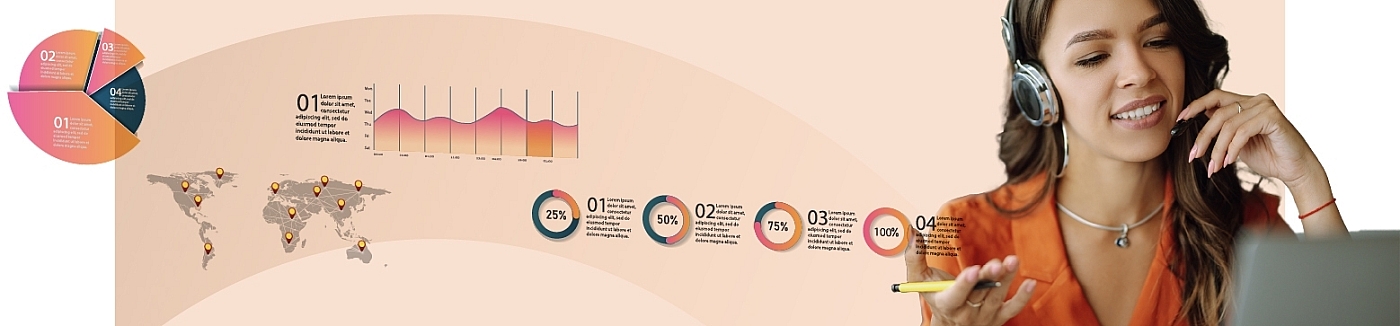
9. Provide Visual Aids and Demonstrations
Utilize the video platform’s capabilities to share visual aids or demonstrate products or services when necessary. This can enhance understanding and provide a more interactive experience for the customer. Ensure that any shared content is relevant, clear, and supports the customer’s needs.
10. Follow Up and Document
After the video engagement, follow up with the customer as needed and document the interaction appropriately. If any action items or next steps were discussed, ensure they are recorded accurately and promptly. Following up helps reinforce the customer’s confidence in your support and demonstrates your commitment to their needs.
See how SightCall makes follow-up effortless with our seamless integrations.
By following these best practices, agents can enhance the customer experience, build stronger relationships, and effectively leverage video technology during customer engagements.

