Mark pulled into the lot outside Substation 112. Ten years ago, he would’ve blocked out half a day for this inspection. The process used to involve clipboards, printed checklists, and a long call back to the central office if something didn’t look right.
But this morning was different.
Mark tapped a button on his tablet to connect live with Greta, an engineer based 200 miles away. She could see everything he saw — the transformer, the cabling, the fence line, even the grounding rods.
Using a shared digital checklist, they moved through each of the 20 inspection points: confirm thermal readings, photograph asset tags, document vegetation clearance.
If Mark missed a detail, Greta could circle it on his screen using augmented reality markup. When they finished, the app automatically compiled the session into a time-stamped report, complete with annotated photos, GPS data, and digital signatures.
The entire inspection took half the time it used to — and the report was already queued for the regulatory filing system before Mark reached his next site.
See What Your Customers and Service Teams See
Remote inspections are transforming how enterprise service teams work. What started as a pandemic workaround has become standard procedure for the utility company.
With 150 substations on their roster, remote inspections save hundreds of hours of technician time and significantly reduce fleet mileage. They consistently hit compliance deadlines — without the paper trails and travel costs of the past.
That is, IF everything goes right.
As with any operational shift, remote inspections come with growing pains. Whether you’re rolling out remote capabilities for the first time or looking to improve existing processes, it’s easy to fall into traps that lead to inefficiencies, added costs, and poor results.
Here are five common mistakes enterprise teams face — and what you can do to avoid them.

1. Poor Video Quality Undermines Trust and Accuracy
Video is at the heart of any remote inspection. In order for Greta to do her work, the pictures coming from Mark’s device need to be clear.
If the stream is blurry, choppy, or unreliable, it can be nearly impossible to make accurate assessments. Poor visual quality leads to missed issues, miscommunication, and repeat inspections — the very problems remote solutions are meant to solve.
For the people on-site, whether customers or field staff, a glitchy experience erodes confidence in the process. For remote experts, it increases frustration and makes decision-making risky.
What to do instead:
- Use a remote inspection platform that adjusts video quality dynamically based on available bandwidth.
- Look for solutions optimized for mobile networks and weak signal areas — which are common conditions in the field.
- And encourage team members to test their environment before starting an inspection.

2. Lack of Standardized Inspection Procedures
The beautiful thing about remote inspection is that two people can work together without being in the same place. But they absolutely need to be on the same page.
When inspections vary from one technician to the next — or from region to region — it becomes difficult to maintain quality and ensure compliance. Some teams might document thoroughly, while others overlook key details. Without consistent procedures, organizations open themselves up to liability, missed SLAs, and uneven customer experiences.
What to do instead:
- Establish a clear set of digital workflows and inspection checklists. These should guide the user step-by-step through what to capture, document, or verify.
- Choose a platform that allows you to customize these checklists for different job types or locations.
- Include required fields and automatic tagging of metadata like time, date, and location to ensure completeness and traceability.
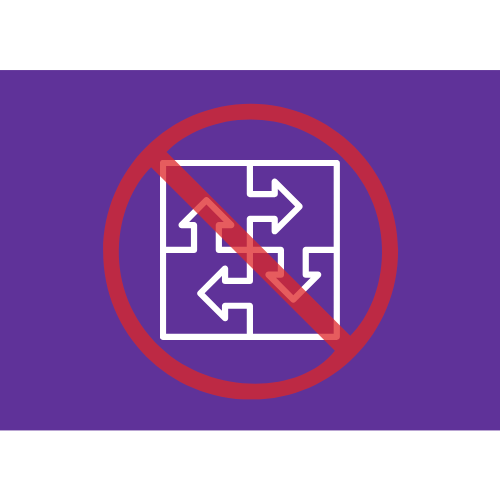
3. Skipping Integration with Existing Systems
The whole point of remote support is to build a bridge for digital information. Even if the inspections are happening miles offshore on an oil rig or deep inside underground tunnels, everything seen should be shared. And everything shared should be connected.
Many organizations adopt remote inspection tools as standalone solutions. While they may work well in isolation, failing to integrate them with your core platforms — like CRM, FSM, or ERP systems — creates duplication and delays.
Technicians may have to copy information into multiple systems. Managers might lack visibility into inspection outcomes. Data silos grow, and efficiency suffers.
What to do instead:
- Prioritize solutions that offer seamless integration with the systems your team already uses. For example, connecting remote inspection sessions directly to service tickets in Salesforce or your field service platform ensures that data flows automatically between systems.

4. Ignoring the User Experience for Technicians and Customers
A remote inspection solution only works if people actually use it — and that depends heavily on the user experience.
Clunky apps, confusing interfaces, or complicated setup steps lead to frustration and lost productivity. If customers need to download apps or go through a long setup process, they might abandon the inspection altogether.
What to do instead:
- Choose a tool that’s designed with users in mind.
- For customer-facing sessions, look for browser-based platforms that don’t require downloads or logins.
- For technicians, ensure the mobile interface is intuitive, with large buttons, clear instructions, and offline functionality when needed.
- Make it as easy as possible for users to do the right thing, every time.

5. Underutilizing Inspection Data
Remote inspections generate valuable data — from images and videos to diagnostic notes and customer interactions. But too often, that data sits unused. Organizations miss opportunities to spot trends, improve training, or proactively fix recurring problems.
What to do instead:
- Start by centralizing your inspection data so it can be easily searched and analyzed.
- Use built-in dashboards or export capabilities to track common failure points, parts issues, or regional trends. This data can inform everything from product design to staffing decisions.
- Additionally, feed key insights back into training programs so your team continues to improve.
The Value of Remote Inspection Done Right
Remote inspections can deliver serious value — but only when implemented thoughtfully.
What made Mark’s inspection at Substation 112 so seamless wasn’t just the technology, but the way it was deployed: structured workflows, real-time collaboration, reliable video, and instant documentation. These aren’t just convenience features — they’re the foundation for consistent, scalable performance.
Avoiding the common pitfalls — from poor video quality to disconnected systems — is what separates a one-off video call from a true operational upgrade.
Whether your goal is to cut down on truck rolls, meet regulatory requirements more efficiently, or close the knowledge gap between field and office, small changes to your remote inspection approach can lead to measurable gains. The key is to treat remote inspections as more than a tool — they’re a process, a strategy, and a chance to modernize how your service organization works.
If you’re wondering how your current inspection approach stacks up — or where there’s room to improve — now is the perfect time to take a closer look.
